Building new features or modifying large existing designs, like the game’s entire dialogue tree, could cause bugs that might only be discovered later in the production pipeline. This could create bottlenecks during the bug fixing phase or lead to issues for live players. How could the team make sure that new features or changes wouldn’t break existing content, without the need for exhaustive manual testing?
Programmer Robert Wingelaar, game designer Aku Mähönen and development tester Chris Castro, along with the rest of the team, were faced with this exact challenge while working on mobile game project. Their solution? An automated tool capable of testing all levels for them in only a fraction of time.
How the automated tool came to be
Senior Programmer Robert Wingelaar explains the mechanics of the automated tool, and how the tool came to be in the first place. He was in charge of building the tool and its features and ensuring that the team’s needs are met.
Initially, the thought of building an automated tool to cater to the project team’s needs came up as the levels in the mobile game grew quickly, and the team noticed that it was becoming difficult to efficiently test all the parts of the game that would be affected by the code changes.
With new mechanics being continuously added, the team had to solve the problem of ensuring that all existing and new content remains bug free.
“In this case, the codebase in the game was completely deterministic, meaning that a move set and the random number seed that previously completed the level could be used to replay the level in the exact same way. Our automated tester could store these solutions, and after any code change, run all solutions on all levels to see if they could still be completed, essentially turning each level into a regression test”, Robert says.
“Every time we encountered a new bottleneck, we would build a new tool or expand existing ones. So, if we saw that most bug tickets were caused by a specific part of the game, I would build or expand a tool to catch those issues before they made it into the game”, he explains.
The automation tools didn’t need much maintenance, but rather they evolved naturally over time.
“One important point here is that the tool could be used by my colleagues working in quality control and game design, without requiring any major programming experience,” Robert adds.
Bug catching and fixing improved
For Senior Development Tester Chris Castro, the automated tool quickly proved itself to be extremely valuable for bug catching. Bugs could immediately be addressed before integrating into the main build and impacting anyone, knowing that the code that just changed was the cause. This saved time in the investigation process and prevented the bug fixing phase from drawing out, since most issues were now being fixed during feature development time. For both QC finding the bug, and the developer fixing the bug, time was saved.
“The automated tool gave me and the team the option to easily learn about and test the core elements of the game, especially when it didn’t require any programming or scripting knowledge from me, the QC expert”, Chris says.
Being able to repeat tests with the same condition on a large scale increases the possibility of getting accurate data and comparing the results between a previous iteration and a new one helps predict and prevent bugs getting into the builds. New features and builds were validated more quickly, leading to more confident game releases.
“In addition to time saving, utilizing the tool resulted in a consistent reduction in reported bugs”, Chris says.
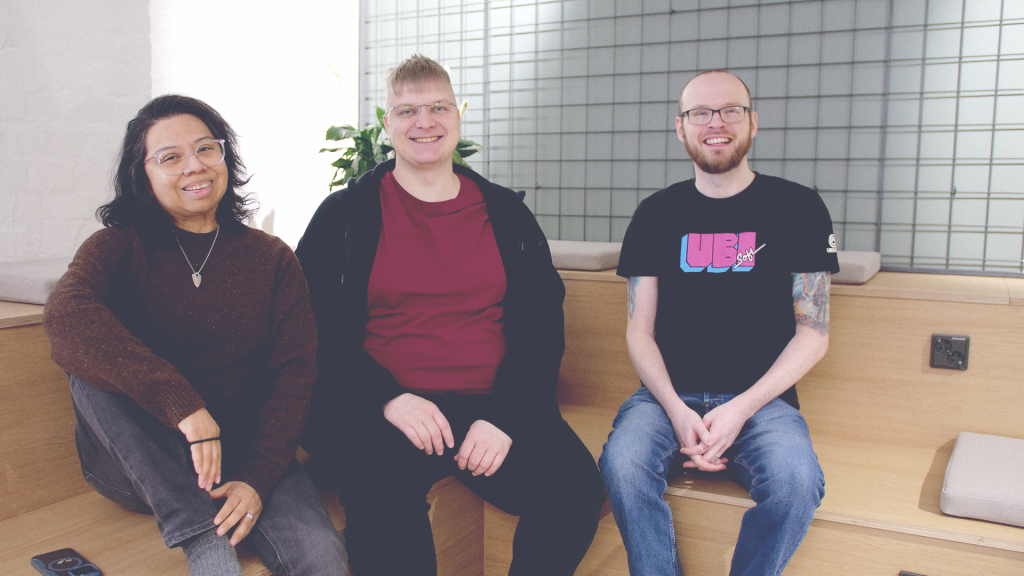
From left: Chris Castro, Aku Mähönen, and Robert Wingelaar
More time for creativity
For game designers and development testers, especially those who aren’t programming experts, having an automated tool tailored for design or quality control can significantly improve workflow and productivity.
The tool provided Senior Game Designer Aku Mähönen more time to focus on new mechanics, features, and other creative aspects by automating repetitive tasks. It also ensured that levels and features adhere to strict guidelines, which in turn sped up the content creation process.
“With the automated tester, I could cover many tasks faster, and focus on other aspects like details, making the levels more enjoyable for the players”, he tells us.
The tool’s player profile simulation feature could be utilized to predict the experience of players with similar playstyles, and player profiles could be saved and loaded as needed. The tool could simulate different player profiles, providing valuable data for developers on how each profile interacts with the game.
“The player profile simulation helped me and the game design team to identify and address irregularities in levels, enhancing player engagement”, Aku says.
Automated tools − an essential part of your next project?
For the project team, the automated tool was a timesaver quite concretely: it could run outside of working hours and provide data the next day, significantly reducing time spent on manual testing. That time could in turn be repurposed to analyzing, investigating, and reporting the results.
“This tool, and other useful tools that spawned from it, helped us to make sure we met our milestones with a small team”, the team says.
According to the team, the impact of automated tester tools as a part of game development processes can be huge. It’s clear for them all that a similar tool could be used in similar ways in other projects.
“The tools can be done in a smart, scalable, and cost-effective way, potentially through only a few days of a single programmer. It doesn’t need to be a huge multi-discipline feature that takes months”, Robert says.
At their best, automated tools can allow developers to focus on what they do best − creating engaging and innovative games. So, if you’re a game designer or tester, consider integrating an automated tool into your workflow. It might just become an essential part of your project!

